Explore and tour Copilot for Microsoft 365 in our 5-minute on-demand mini-series
Table of Contents
What is Copilot for Microsoft 365?
Discover Copilot for Microsoft 365, its key features and capabilities in the first video of this on-demand mini-series.
*At the time of recording, Office 365 E3 and E5 were not prerequisite base licenses. However, since the launch, they now are.
What is the partner opportunity, and how can your customers benefit from Copilot for Microsoft 365?
Identify the partner opportunity and the benefits of adding Copilot for Microsoft 365 to your productivity stack in the second video of this on-demand mini-series.
*At the time of recording, Office 365 E3 and E5 were not prerequisite base licenses. However, since the launch, they now are.
Tour Copilot for Microsoft 365
Take a look around Copilot for Microsoft 365 and understand some basic tips and tricks on how to use its features in the final video of this mini-series. Use the sales sheet below to help position Copilot for Microsoft 365 to your customers to aid those conversations and, more importantly, help you secure those sales.
Helpful links for partners:
Prepare yourself and your customers: Get AI-ready with intY – intY, a ScanSource Company
Understand the prerequisites for Copilot for Microsoft 365 with Microsoft: Get started with Microsoft 365 Copilot | Microsoft Learn
Aid your sales conversations with our sales sheet
Get your sales conversations going in full swing with our customer sales sheet
*At the time of recording, Office 365 E3 and E5 were not prerequisite base licenses. However, since the launch, they now are.