Home » Microsoft Copilot Resources
Microsoft Copilot Resources
Introducing Microsoft Copilot

Microsoft 365: The Copilot System
Copilot is here! Learn more about how Microsoft created this AI-powered productivity tool.

Copilot for Microsoft 365 | Work On
Copilot is here! Meet your highly capable, always-available, dot-connecting, data chaser, co-creator, co-innovator, co-producer.
Copilot for Microsoft 365 apps

Copilot in Teams | Get up to speed
Ask Copilot for a recap of the meeting so far and find out what's been discussed, including any information relevant to your projects.

Copilot in Teams | Discern opinions quickly
With Microsoft Copilot, you can transcribe Teams meetings and ask Copilot to summarise the key points.

Copilot in Outlook | Draft effective emails
Draft emails with Microsoft Copilot, just select the tone and length of the email and you can swiftly generate an email automatically.

Copilot in Outlook | Translate an email
Translate emails from one language to another with Microsoft Copilot.

Copilot in PowerPoint | Create consistency
With Microsoft Copilot you can coordinate your fonts across all slides - or add eye-popping images to an entire pitch deck in seconds.

Copilot in PowerPoint | Quickly generate ideas
Microsoft Copilot helps you create a new presentation in minutes using your existing files and creative inputs.

Copilot in Excel | Make engaging charts
Produce professional and engaging charts from a simple prompt.

Copilot in Excel | Identify Key Insights
With Microsoft Copilot you can visualise key insights from a large data set and add them to a new grid.

Copilot in Excel | Quick Conditional Formatting
Use Microsoft Copilot to implement conditional formatting and make sheet-wide updates from a single prompt with Copilot.

Copilot in Excel | Be more analytical
Use Microsoft Copilot to analyse, filter, format, sort, and edit data in Excel instantly with simple prompts.

Copilot in Word | Get a head start
Microsoft Copilot can draft documents such as a client brief with a simple prompt - and completely rework it with another.

Copilot in Word | Request tailored edits
Micosoft Copilot can edit out typos, spot missed punctuation and correct other grammatical errors in your documents.

Copilot in Word | Locate key information
Find key information quickly by using Microsoft Copilot to analyse a Word document for details such as project challenges and opportunities.

Copilot in Word | Gain focus time
Microsoft Copilot can summarise a Word document and highlight the key insights - allowing you to focus on other priorities.

Copilot in Word | Transform a document
With Microsoft Copilot you can transform Word documents, generating a fresh take on an existing file using new prompts.
Microsoft Copilot Productivity

Microsoft 365 Chat | Quickly align on next steps
Use Copilot to review meetings, pull any key decisions that were made and clarify any issues that arose.

Microsoft 365 Chat | Update your team faster
Ask Microsoft Copilot to summarise your meeting and draft an email for you with highlights for the team.

Microsoft 365 Chat | Uncover similar themes
Ask Microsoft Copilot to can examine specific documents and identify the common themes between them.

Microsoft 365 Chat | Manage your inbox
Use Copilot in Microsoft 365 Chat to search, filter and prioritise your emails.

Copilot in Teams | Get meeting overviews
Ask Copilot for an overview of what was covered in your Teams meeting.

Copilot in Teams | Discern opinions quickly
With Microsoft Copilot, you can transcribe Teams meetings and ask Copilot to summarise the key points.

Copilot in Outlook | Draft effective emails
Draft emails with Microsoft Copilot, just select the tone and length of the email and you can swiftly generate an email automatically.

Copilot in Outlook | Translate an email
Translate emails from one language to another with Microsoft Copilot.

Copilot in PowerPoint | Quickly generate ideas
Microsoft Copilot helps you create a new presentation in minutes using your existing files and creative inputs.
Microsoft Copilot Creativity

Copilot in Whiteboard | Brainstorming
Copilot in Whiteboard visualises what is being discussed and organises the ideas into a visual collaboration space, shared across all meeting participants.

Microsoft 365 Chat | Generate new ideas with Copilot
Microsoft Copilot can suggest compelling taglines based on your existing documents and generate a first draft of a new one.

Copilot in PowerPoint | Create consistency
With Microsoft Copilot you can coordinate your fonts across all slides - or add eye-popping images to an entire pitch deck in seconds.

Copilot in PowerPoint | Quickly generate ideas
Microsoft Copilot helps you create a new presentation in minutes using your existing files and creative inputs.