Copilot in Whiteboard | Brainstorming

Copilot in Whiteboard visualises what is being discussed and organises the ideas into a visual collaboration space, shared across all meeting participants.
Microsoft 365 Chat | Generate new ideas with Copilot

Microsoft Copilot can suggest compelling taglines based on your existing documents and generate a first draft of a new one.
Microsoft 365 Chat | Quickly align on next steps

Use Copilot to review meetings, pull any key decisions that were made and clarify any issues that arose.
Microsoft 365 Chat | Update your team faster

Ask Microsoft Copilot to summarise your meeting and draft an email for you with highlights for the team.
Microsoft 365 Chat | Uncover similar themes

Ask Microsoft Copilot to can examine specific documents and identify the common themes between them.
Microsoft 365 Chat | Manage your inbox

Use Copilot in Microsoft 365 Chat to search, filter and prioritise your emails.
Copilot in Teams | Get meeting overviews

Ask Copilot for an overview of what was covered in your Teams meeting.
Copilot in Teams | Get up to speed

Ask Copilot for a recap of the meeting so far and find out what’s been discussed, including any information relevant to your projects.
Copilot in Teams | Discern opinions quickly

With Microsoft Copilot, you can transcribe Teams meetings and ask Copilot to summarise the key points.
Copilot in Outlook | Draft effective emails

Draft emails with Microsoft Copilot, just select the tone and length of the email and you can swiftly generate an email automatically.