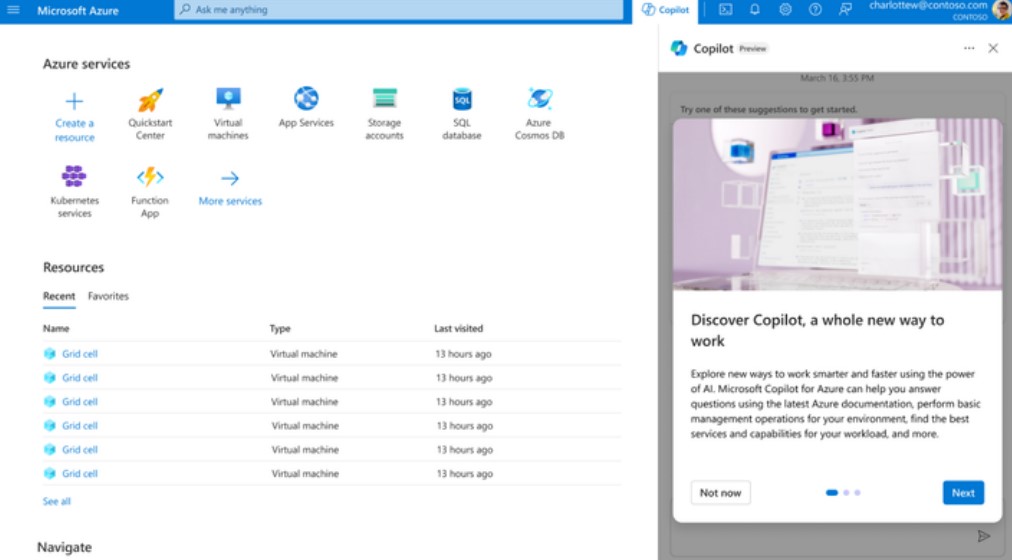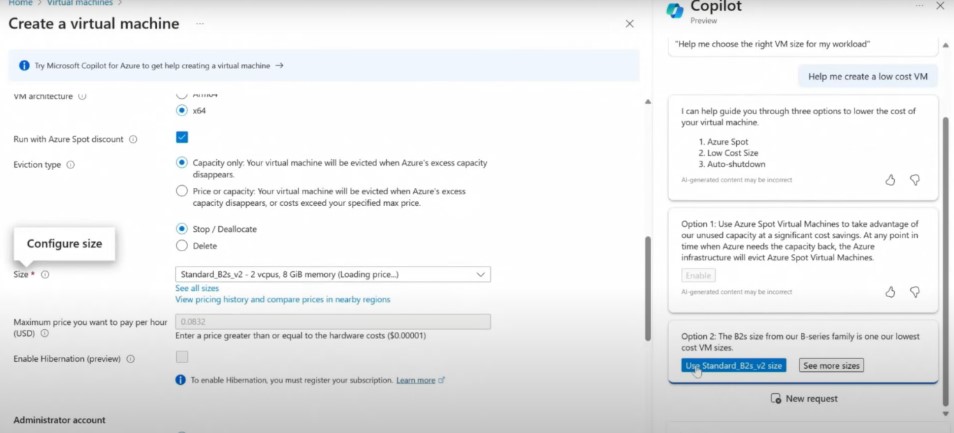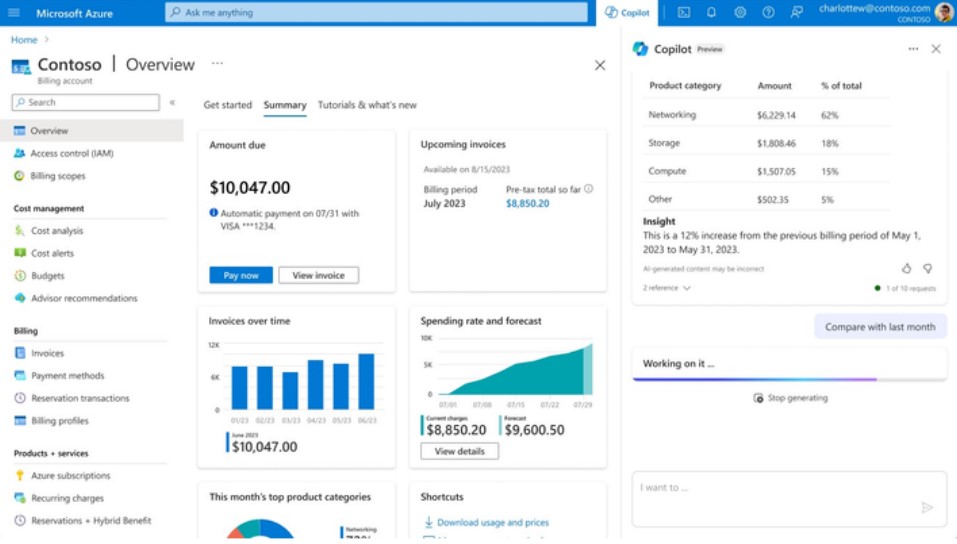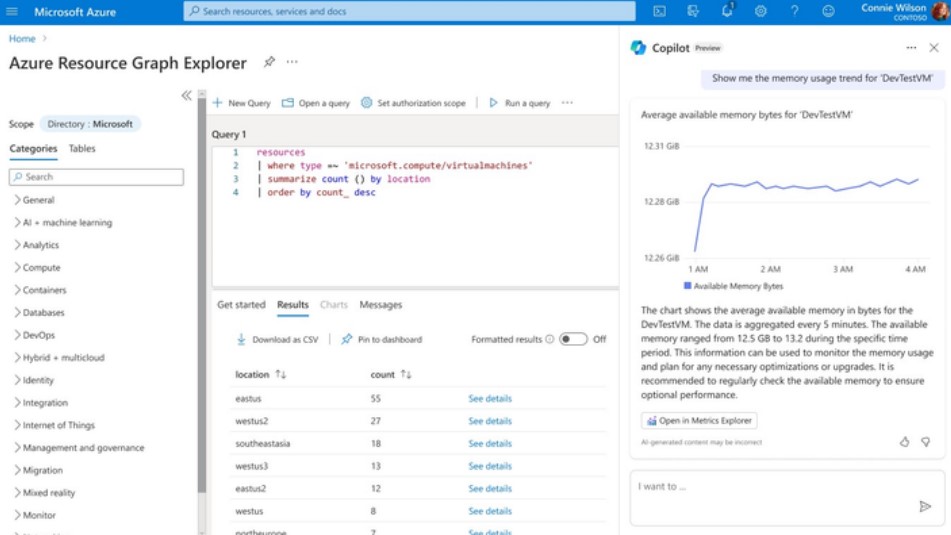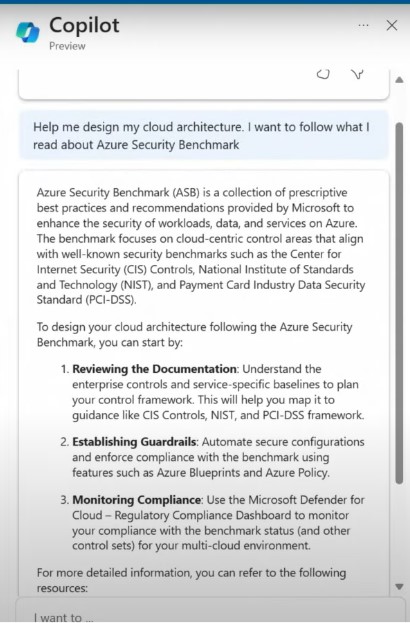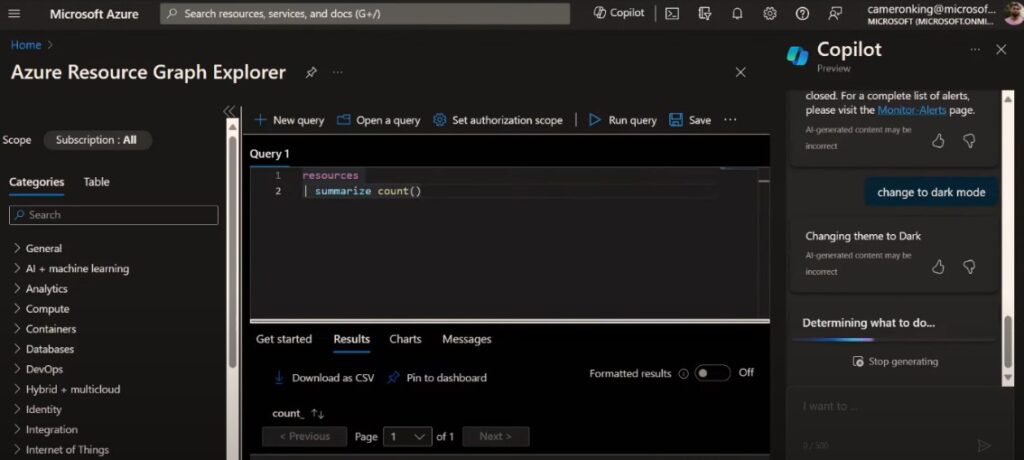Home » Uncovering the best features of Microsoft Copilot for Azure
Uncovering the best features of Microsoft Copilot for Azure
- Adam Jones
- Articles, Microsoft Azure
- Microsoft Copilot
Given the tremendous success of GitHub Copilot, the official release of Copilot for Microsoft 365 for CSP, and the recent announcement at Microsoft Ignite regarding the public preview release of Microsoft Copilot for Azure is finally releasing in Public Preview [currently exclusive to EA customers via application] the full Microsoft Copilot revolution is truly in full swing…
It was only a matter of time before Copilot became integrated into Azure. Not only will it streamline deployments, enhance insights, and facilitate optimisation, but it also serves as a major incentive for companies considering adopting Azure.
Copilot is naturally integrated within Azure, situated on the top side toolbar and available on every page you access. It’s designed to be your companion, assisting you in designing, optimising, and troubleshooting no matter where you are on the Azure Portal.
You can ask Copilot a question using natural language; if relevant, it will use your own data within Azure to help answer your query. The example below demonstrates a user utilising Copilot to ask a deployment question, Copilot even offers to open the required pane to help the user complete the task.
As you can imagine, the potential and possible use cases here are huge and this is just the beginning of the implementation of this technology within Azure.
It’s important to note that, as of now, there is no set timeline for its widespread availability, nor is there information on final pricing or the specifics of its licensing model. However, given the rapid pace at which this technology is evolving, we’re sure the details will be revealed very soon.
Best features of Microsoft Copilot for Azure:
Support and Further Troubleshooting:
When issues arise, quick resolution is key. Copilot provides troubleshooting insight generated from Azure documentation and built- in troubleshooting tools. Copilot will quickly provide step-by-step guidance, offer additional links, and direct you to assisted support if needed.
Easier Management:
Search which resources have been modified recently, catch-up on the latest alerts and manage your environment faster and more efficiently. Copilot can also answer questions based on the context of the resource you are currently managing.
Cloud Optimisation:
Use AI-driven insights and recommendations to optimise your Azure environment easily. You can further compare, forecast and budget your costs with relative ease and discover which resources are underperforming to help optimise.
In-Depth Metric Insights:
Easily access metrics for all resources available through Azure Monitor. Visualise and summarise the results and perform anomaly detection to analyse unexpected changes.
Design and Deployments:
Copilot for Azure can streamline how you design and deploy Azure services, offering code generation for seamless integration into your workloads, along with implementation instructions. Whether it’s designing JSON, XML, CLI, PowerShell or ARM templates, Copilot can assist you throughout the whole process.
Hybrid Environments:
Use Copilot to enhance and troubleshoot your on-premises infrastructure in setups where you are utilising both on-premise resources and Azure Arc enabled cloud services.
Change Azure Settings:
With Copilot you can tailor your Azure Portal experience to suit your personal preferences. Copilot can not only effortlessly adjust user settings, but also provide personalised recommendations to optimise your navigation and usage.
So, how does it work?
When using the Azure portal, you save a temporary context of your activities at that specific time. Copilot enhances this by drawing on the context from your current page, combining it with Azure’s internal documentation, and utilising your data from Azure Resource Manager to deliver a personalised and specific response.
But is your data safe?
The data that Copilot can access is the exact same data and interfaces as Azure’s management tools. It conforms to the policies, governance and role-based access controls configured within your Azure environment. The Large Language Model (LLM) has been specifically designed without the capability to access or alter your data beyond your own permissions.
In conclusion
The introduction of Microsoft Copilot for Azure aligns with the trend towards AI assisted tools, offering a direct integration within the Azure portal – and soon, a mobile application. Copilot enables you to design, operate, troubleshoot, and optimise your Azure environment more easily and quickly.
While the full potential of Microsoft Copilot for Azure remains to be seen, it could be invaluable for Azure users. Although access is currently limited, with details on future release dates and pricing yet to be announced, its impact could be significant.
As we explore the capabilities of Microsoft Copilot for Azure, let’s envision its future possibilities. I’ll conclude this blog by asking Copilot to generate an image of what it thinks the ultimate Azure Copilot should look like…
Related Posts

How adding Microsoft Teams into your stack can unlock new business potential
Unlock the potential of Microsoft’s Modern Workplace for business growth and competitiveness with intY’s support.

How to harness the business opportunity of Microsoft’s Modern Workplace
How to harness the business opportunity of Microsoft’s Modern Workplace Flexible working is here to stay. In this post-pandemic era, the new norm is for

Unleashing the power of Microsoft Security Copilot
Microsoft Security Copilot is an AI-powered security analyst that uses GPT-powered natural language to investigate and respond to security incidents, threats and vulnerabilities.
You can ask Copilot a question using natural language; if relevant, it will use your own data within Azure to help answer your query. The example below demonstrates a user utilising Copilot to ask a deployment question, Copilot even offers to open the required pane to help you complete the task.