Home » Explore Azure Virtual Desktop
Explore Azure Virtual Desktop
- November 30, 2023
- Max Chamberlain
- Articles, Microsoft Azure
- Azure Virtual Desktop
Table of Contents
Businesses are constantly seeking innovative solutions that enable them to operate efficiently and adapt to changing circumstances. One such transformative tool that has gained immense popularity is Azure Virtual Desktop (AVD). This cloud-based service provided by Microsoft empowers organisations to provide a seamless virtualised Windows 10 or 11 desktop and application experience to their users, fostering productivity, flexibility, and security.
In this blog post, we will delve into the key aspects of Azure Virtual Desktop, explore its benefits, and outline the steps to implement this game-changing solution.
What is Azure Virtual Desktop?
Azure Virtual Desktop is a comprehensive cloud service offered by Microsoft that facilitates the creation and management of multi-session virtualised desktops and applications. It leverages the power of Microsoft Azure to enable organisations to run virtual machines (VMs) in the cloud, providing end-users with a consistent and accessible desktop experience from a variety of devices, including PCs, laptops, tablets, and smartphones (I’ve even heard of it being accessed via a Tesla screen, but that’s just showing off!). By centralising desktop and application management, AVD offers an innovative solution for businesses to enhance productivity, streamline IT operations, and mitigate security risks.
Benefits of Azure Virtual Desktop
The adoption of Azure Virtual Desktop brings a multitude of benefits that cater to both end-users and IT administrators, ushering in a new era of efficiency and flexibility.
Enhanced Flexibility and Accessibility
With AVD, the concept of a traditional office space undergoes a revolutionary transformation. Employees are no longer tethered to specific physical locations; they can access their personalised desktop environment and applications from virtually anywhere, with any device, with an internet connection. This newfound flexibility empowers remote work, facilitates collaboration among geographically dispersed teams, and supports business continuity in the face of disruptions.
Scalability and Resource Optimisation
Azure Virtual Desktop is designed to scale according to your customer’s needs. Whether you need to accommodate daily, weekly or seasonal spikes in demand or onboard new employees swiftly, AVD provides the flexibility to adjust resources accordingly and automatically. This scalability helps in optimising costs by provisioning resources only when necessary, thus avoiding overprovisioning and unnecessary expenditure.
Streamlined Management
Centralised management is at the core of Azure Virtual Desktop. IT administrators can efficiently manage virtual machines, applications, and user access through a unified interface. This streamlined management approach simplifies tasks such as provisioning new environments, applying updates, and enforcing security policies, saving valuable time and effort.
Security Reinforcement
Security is a paramount concern in today’s digital landscape. Azure Virtual Desktop addresses these concerns by offering robust security features. By centralising applications and data in the cloud, sensitive information remains secure even on end-user devices. Multi-factor authentication, role-based access controls, and integration with Microsoft Entra ID further bolster security measures.
Cost-Efficiency
Traditionally, setting up and maintaining physical desktop infrastructure can be costly. Azure Virtual Desktop shifts this paradigm by minimising capital expenditures. Instead of investing in hardware, organisations can adopt a pay-as-you-go model, wherein costs are incurred based on actual usage. This cost-efficiency extends to management and maintenance, as cloud-based solutions reduce the need for extensive on-premises IT infrastructure.
As well as the switch from CAPEX to OPEX expenditure, companies can enjoy the required licensing for AVD as part of M365 Business Premium, E3 or E5 SKUs, removing the costly need for Server licensing and CALs required for more traditional RDS environments.
Implementing Azure Virtual Desktop
Implementing Azure Virtual Desktop involves several key steps that culminate in a fully functional virtualised desktop environment.
Azure Subscription and Resources
To begin, you need an active Azure subscription. Once you have that in place, you can create the necessary resources within Azure, such as a Virtual Network, Microsoft Entra ID, and the requisite virtual machines for hosting the desktops and applications.
Image Preparation
A critical aspect of AVD implementation is preparing a virtual machine image that serves as the template for your desktops. This involves installing and configuring the required applications, updates, and settings. Specialised tools like the Azure Image Builder can automate and streamline this process.
Host Pool Creation
Host pools are groups of virtual machines that share the same image. These pools are created to accommodate different user groups or types of workloads. Setting up host pools involves configuring VM scaling, load balancing, and defining user access. All of which can be done through the AVD deployment wizard.
Application and Profile Management
Azure Virtual Desktop enables the seamless delivery of both virtualised applications and full desktop experiences. You can configure application groups to provide users with access to specific applications. Additionally, user profiles can be managed to maintain personalisation across sessions.
User Access Configuration
User access to the virtualised environment is controlled through role-based access controls and Microsoft Entra ID. Administrators can define user roles, assign permissions, and manage authentication methods to ensure a secure and controlled access environment.
Monitoring and Maintenance
After implementation, continuous monitoring and maintenance are essential to ensure optimal performance. Azure Monitor provides insights into the health and usage of your AVD environment, allowing administrators to proactively address issues and optimise resource allocation.
Empowering the Future with Azure Virtual Desktop
In the age of remote work and dynamic business requirements, Azure Virtual Desktop has emerged as a game-changing solution that empowers organisations to harness the benefits of virtualisation, flexibility, and security. By centralising desktop and application management in the cloud, AVD paves the way for a more productive, agile, and cost-effective work environment. As you embark on your journey to implement Azure Virtual Desktop, remember that the key to success lies in understanding your customers’ unique needs and leveraging the robust features that this transformative tool has to offer.
If you’re still not convinced and feel that you need more support looking at AVD for your customers, then intY’s Azure Practice is on hand to cover all commercial and technical areas of AVD. We can also help you access and utilise automated scoping and assessment tools and provide professional services around the deployment of these services.
Contact our team today!
Related Posts
Test your Copilot Knowledge: Wordsearch April 2024
Test your Knowledge on Copilot intY Wordsearch April 2024 Find out more about Copilot – and get help to solve the puzzle: More on Microsoft
Test your Copilot Knowledge: Wordle April 2024
Test your Knowledge on Copilot intY Wordle April 2024 Find out more about Copilot – and get help to solve the puzzle: More on Microsoft
Test your Copilot Knowledge: Crossword April 2024
Test your Knowledge on Copilot intY Crossword April 2024 Find out more about Copilot – and get help to solve the puzzle: More on Microsoft