Home » Get AI-ready with intY
Get AI-ready with intY
- Kristina Bennington, Vendor Business Manager
- Articles, Microsoft Product Updates
- Copilot
The Road to Copilot for Microsoft 365 Readiness
Although Copilot for Microsoft 365 is an exciting new technology that can have seemingly infinite benefits for how we work and interact, partners and customers need to proactively prepare for its implementation to guarantee success in its adoption. By following Microsoft’s readiness steps, you can help to ensure a faultless transition to Copilot for Microsoft 365 and maximise its effectiveness for your customers.
1. Learn about the capabilities of Copilot for Microsoft 365
Make use of the many Microsoft resources to ensure your organisation is equipped to communicate the value of Copilot for Microsoft 365 to your customers. The Microsoft Adoption Hub has a wealth of information to help you understand and prepare for Copilot for Microsoft 365.
You can start learning about Copilot for Microsoft 365 and AI Fundamentals by using Microsoft’s AI help & learning site or via Microsoft Learn.
Make sure your staff understand the importance of Microsoft’s privacy and compliance features, read relevant blogs and stay up to date about the latest Copilot for Microsoft 365 features, changes, and announcements using the Message Center in the Microsoft 365 admin center.
2. Prepare your customers and assess their readiness
Don’t run before you can walk, and make sure your customers have already moved to the cloud. If they’re not already reaping the benefits of Microsoft 365 and Azure, they will not be ready for the next step into AI.
Ensure your customers have the correct licensing prerequisites and fully adopt these technologies. Microsoft 365 Business Standard and Premium, Office 365 E3 and E5 and Microsoft 365 E3 and E5 are currently the only licenses that will support Copilot for Microsoft 365. If your customers are not already fully adopting these licenses, then they may not be ready for Copilot for Microsoft 365. To better understand licensing, watch our +One Upsell OnDemand Webinar.
Review your customers existing data. Organisations accumulate outdated or unused SharePoint sites, data and documents over time, which can affect the efficiency of Copilot for Microsoft 365. By removing this, you can ensure that Copilot for Microsoft 365 returns relevant and valuable information.
Ensure your customers’ security and data governance are in order. A comprehensive security audit will help identify potential vulnerabilities and ensure appropriate security measures are in place. Utilising Microsoft Purview to apply Sensitivity Labels and Data Loss Protection policies can safeguard sensitive data and intellectual property from unauthorised access and accidental leakage. Use Microsoft Secure Score to find out your customers’ current security posture and how you can improve it.
3. Harness the Power of Symantec Index
The Symantec Index is a mapping tool that, when used in tandem with the Microsoft Graph, can be used to analyse user and company data and identify relationships and crucial connections, allowing Copilot for Microsoft 365 to deliver relevant and actionable results.
Copilot for Microsoft 365 Lab coming soon!
Currently in Private Preview but set for General Availability in the coming months, Copilot for Microsoft 365 Lab is a place to experiment and will teach you how to work with AI, including how to write prompts!
Take off with Copilot for Microsoft 365
Staying up to date with new technology releases and trends is easier said than done with Microsoft! Having a strong partnership with a trusty distributor is a crucial asset to help keep you updated and on track with the latest.
intY is committed to helping MSPs not only make the most of their Microsoft relationship but also fully capitalise on opportunities that drive growth for their business as well.
As Copilot for Microsoft 365 continues to roll out, we’ll continue to provide updates and assist partners and their customers in leveraging Microsoft Copilot for Microsoft 365 for their benefit.
Need help preparing for Copilot for Microsoft 365?
Get in touch with us
Visit our webpage on Copilot for Microsoft 365 to learn more or speak to us below.
Related Posts

How adding Microsoft Teams into your stack can unlock new business potential
Unlock the potential of Microsoft’s Modern Workplace for business growth and competitiveness with intY’s support.

How to harness the business opportunity of Microsoft’s Modern Workplace
How to harness the business opportunity of Microsoft’s Modern Workplace Flexible working is here to stay. In this post-pandemic era, the new norm is for

Unleashing the power of Microsoft Security Copilot
Microsoft Security Copilot is an AI-powered security analyst that uses GPT-powered natural language to investigate and respond to security incidents, threats and vulnerabilities.