Home » The importance of Teams Adoption for your customers
The importance of Teams Adoption for your customers
- Angela Pawar
- Articles, Microsoft Modern Workplace
- Microsoft Teams
Why is Teams Adoption important?
The coronavirus pandemic had a significant and direct impact on organisations around the world, and more than two years later, its effects on the economy and global markets are still largely recognised.
Businesses quickly and widely used collaboration tools like Microsoft Teams to help their workforces stay productive during a period when we were unable to work from our offices. However, this seemingly swift implementation of Teams has resulted in poor practices and underutilisation of the technology they have access to, with many customers and partners left unprepared to support and deploy these solutions.
In more recent times, we have seen some impactful changes to the Microsoft Partner Network which, as of 3rd October 2022, is now known as the Microsoft Cloud Partner Programme (MCPP). This new programme, which is in line with how Microsoft has been marketing its products for the past few years, is designed to make it easier for clients to select partners with expertise in specific areas.

The programme has replaced Competencies and legacy Silver and Gold Memberships with what Microsoft is now calling Solutions Partner Designations. For a partner to attain a Solution Designation they are required to score 70/100 points across three metrics. One of those metrics is Customer Success, which involves successfully deploying and driving the usage growth of Microsoft Workloads.
For more information on these changes, read our blog on the new Microsoft Cloud Partner Program.
These changes have made it ever more important for Partners to focus on ensuring that their customers are fully utilising the solutions they have purchased. Teams has a myriad of features and benefits and can therefore be a daunting platform for customers to operate and, in some instances may even be a hindrance. But when used successfully, Teams boasts a central hub for collaboration and teamwork. A place where business processes can be automated, meetings are productive, and documents can be co-authored and stored.

But it doesn’t stop there! The New Commerce Experience (NCE), which launched in early 2022, has encouraged Partners to commit their customers to longer-term subscriptions in exchange for more favourable pricing. Partners must ensure that they are delivering value to their customers to retain them when the subscriptions come up for renewal. Offering training and adoption services not only presents an additional revenue stream for Partners but also contribute towards customer retention and stickiness.
intY feels that Teams adoption should be a focus for Partners in FY23 and beyond. This blog is going to provide some hints and tips for Teams adoption and how to execute this with your customers.
How to Execute Teams Adoption
The first thing to consider with any Adoption or Change Management project is: Who is going to own the project within the organisation? The Project Lead will oversee the entire Adoption Project and its execution and so the Partner should work with the customer to decide who this person will be. This person will be responsible for communicating the project with the workforce, setting the goals, and ultimately deciding if the organisation has succeeded in what it set out to do.




Lastly is the execution which is where the rollout begins with a small subset of users or departments to test the water. It is at this point when we may see more examples of resistance from the workforce and so it’s important to mitigate this through further communications, reassurance, reflecting on the 4Ps and further engagement from the Executive Sponsor. It might even be effective to involve those resisting the change in the project and process, so they feel more included and valued. This stage will also identify whether the communications delivered to the organisation were effective and provides an opportunity for the organisation to collect further feedback from a wider pool of employees.
How can Microsoft Teams improve Collaboration and Productivity?
Now we have discussed how you execute an Adoption programme, below are some of the great features and use cases for Microsoft Teams. It is worth reflecting at this point on the results of the surveys conducted to decide which features are going to be best utilised in different departments.
Shared Channels
Shared Channels in Teams create spaces where people from different teams can work together. You might have a Team for the Sales department where information around Accounts is shared alongside sales reports and deal information. But other departments may need to be involved in certain elements of the sales process, for example, the Marketing and Vendor Management teams. Shared Channels align these teams in one centralised place whilst also protecting potentially sensitive information such as contracts and so on.
The Shared Channel in this case could allow the Marketing Team to collaborate with the Sales Departments on sales proposals and marketing campaigns in a single location, whilst receiving regular updates from the sales team but without giving them access to other files and conversations they may not need to be privy to.
There’s also a great use case for external collaboration via shared channels. In utilising Shared Channels, you’re able to communicate with suppliers or customers or any user outside of your tenant more efficiently.

Collaborative Annotations
Collaborative Annotations enable real-time collaboration within a Teams Meeting. Powered by Microsoft Whiteboard, meeting attendees can use screen sharing and annotate whatever is on the screen in real time for all other attendees to see. This could be a great feature for Product Development teams getting feedback on a design or Marketing Teams collaborating on the imagery for a new marketing campaign.

Task Management
Microsoft launched Tasks, an application that combines the functionality of both To Do and Planner into one application available via desktop, web and mobile. Users can create tasks from any message making it easy to manage both group and individual task lists to prioritise workloads.

Building Applications and Automating Business Processes
Partners globally aspire to transform their customer’s digital workspaces but don’t necessarily have the knowledge or capacity to build fully custom applications. But Microsoft’s Power Platform provides low-code-no-code tools to allow them to easily automate workflows and build apps and chatbots as well as deploy and manage them all without leaving Teams.
With Power Apps for Teams, users can build and manage apps right that simplifies their work. Partners have built apps in the past for task management, issue reporting, expenses and more. Apps can be built for all departments and embedded into Teams to increase efficiencies and productivity.

Power Automate has templates and a simplified workflow designer to help anyone get started automating routine tasks. Sales Teams can use Power Automate to automate the approvals process. For example, when a new item is created in a SharePoint Online List or perhaps a new case created in Dynamics 365 with a price change request, it could trigger a notification to the Sales Manager to approve or reject the request via email. Their response could then trigger another email action to the requester with the result and then update the Case or List with the approver’s decision.
Conclusion
Microsoft Teams has a multitude of features that can help improve a customer’s productivity and collaboration and so, Partners need to assist their customers in understanding the capabilities of Microsoft Teams and how they can benefit their organisation.
The potential that can be unlocked from technology investments cannot be achieved without driving behavioural change in people, and more than ever businesses require technology to be successful, regardless of where they are working. There is a significant opportunity for Microsoft Partners to utilise their knowledge of Microsoft Solutions to allow customers to achieve their business outcomes through Adoption services.

Get support from intY
If you are interested in finding out more about the capabilities of Microsoft Teams or how to help drive Teams Adoption within your customer base, get in touch with our Modern Workplace team today.
Related Posts

How adding Microsoft Teams into your stack can unlock new business potential
Unlock the potential of Microsoft’s Modern Workplace for business growth and competitiveness with intY’s support.

Unleashing the power of Microsoft Security Copilot
Microsoft Security Copilot is an AI-powered security analyst that uses GPT-powered natural language to investigate and respond to security incidents, threats and vulnerabilities.

Azure and OpenAI: Why should you care?
We’ll be examining what OpenAI models actually are, exploring how you can create custom solutions using these models within the Azure OpenAI Service, and then discussing how small to medium businesses (SMBs) could potentially benefit from all of this.